Your cart is currently empty!
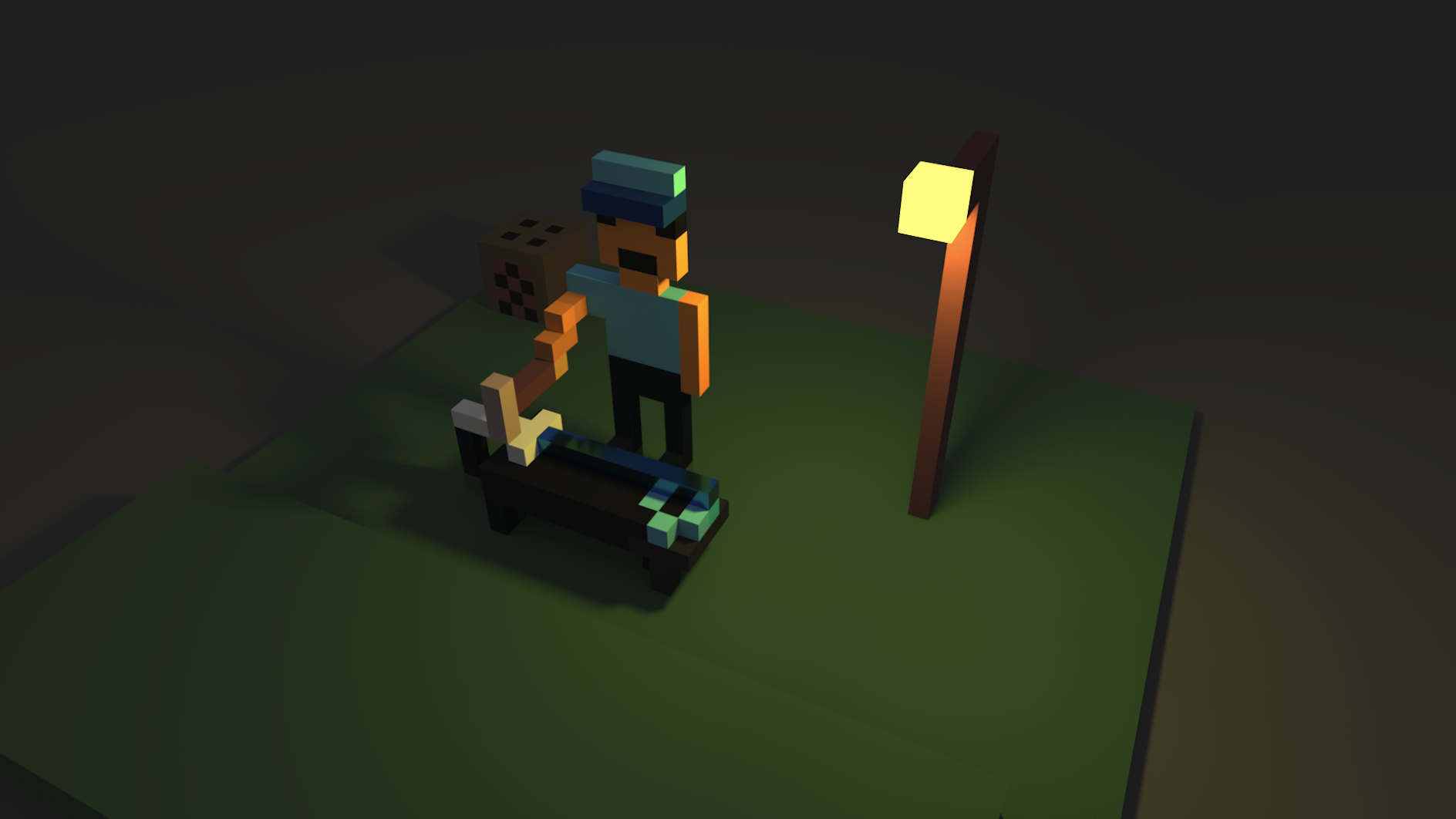
Updating Plex in a docker container.

There seems to be many conflicting solutions on how to do this, provided you have a running plex docker container, and you used docker-compose to bring it online, here is what you need to do to pull the latest version!
docker-compose pulldocker-compose pull is a command that pulls the latest version of an image from a Docker registry for each service defined in a Docker Compose file.
When you run docker-compose pull, Docker Compose reads the image field in your docker-compose.yml file and checks if there is a newer version of the image available on the registry. If there is a newer version, Docker Compose downloads the updated image and stores it locally on your machine.
Using docker-compose pull before starting your containers ensures that you are running the latest version of the images defined in your Compose file. This is useful for keeping your containers up to date with bug fixes, security patches, and new features.
It’s important to note that docker-compose pull only pulls updated images for the services defined in your Compose file. If you update the image for a specific service but don’t update the Compose file, docker-compose pull will not pull the updated image.
docker-compose up -ddocker-compose up -d is a command that starts the containers defined in a Docker Compose file in detached mode.
When you run docker-compose up, Docker Compose reads the docker-compose.yml file and starts all the services defined in it. The -d option runs the containers in detached mode, which means that they run in the background without attaching to the console.
Running the containers in detached mode is useful for running services in the background, especially if you need to run multiple services at the same time. You can check the status of the running containers with the docker-compose ps command.
If the containers are not already built, docker-compose up -d will first build them using the Dockerfiles specified in the docker-compose.yml file.
Note that if you make changes to the Compose file or to the Dockerfiles, you need to run docker-compose up --build to rebuild the containers. To stop the running containers, you can use the docker-compose down command.
by
Leave a Reply