Your cart is currently empty!
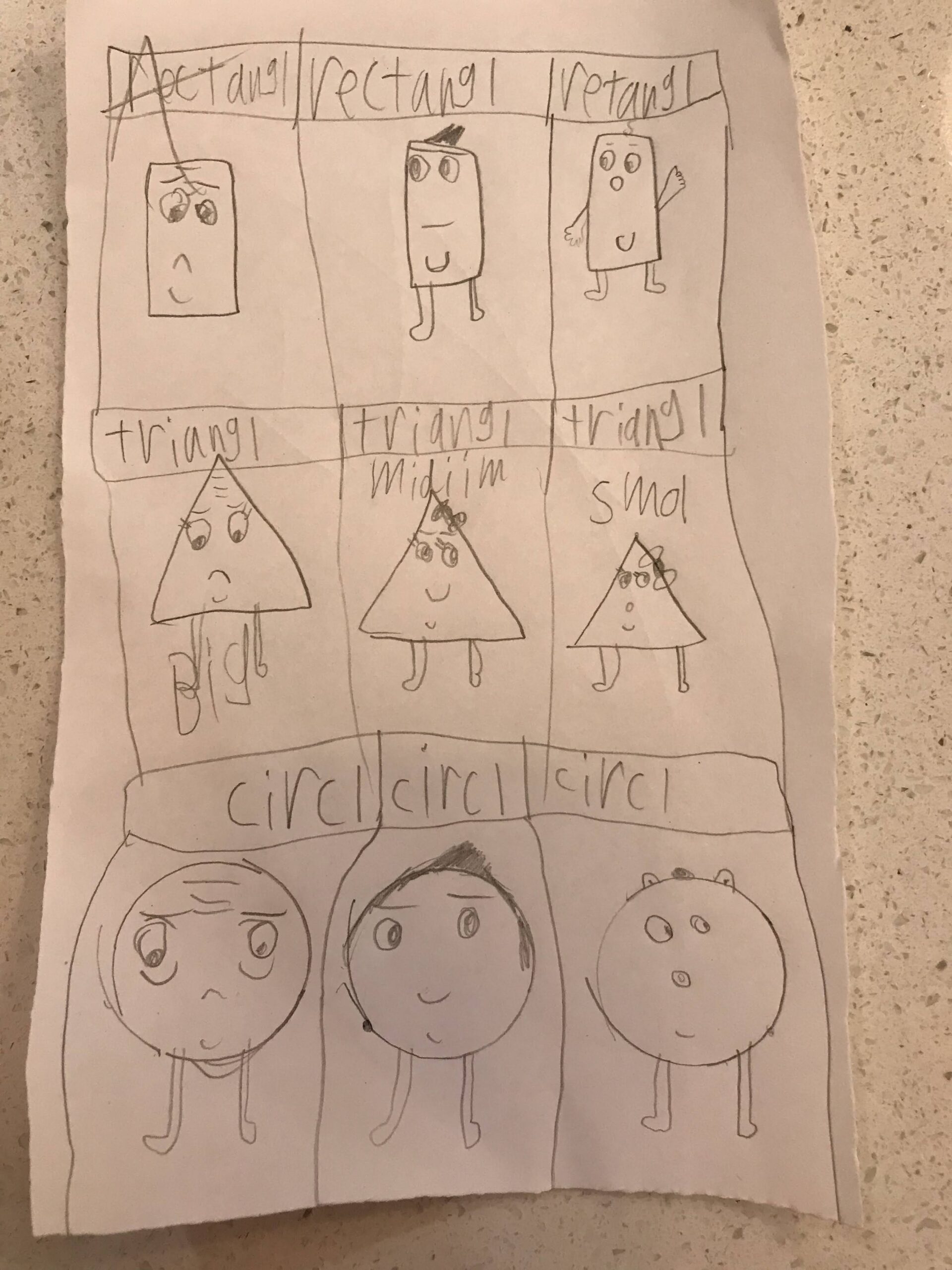
Placing a TP profit and Stop loss order using CCXT and BINANCE
After trying many different ways of doing this with ByBit I gave Binance a shot. This seems to work fine and means that I dont have to worry about cancelling the tp/sl order if the other order is triggered!
def place_order(testmode, type, symbol, side, tp, sl, amount):
try:
# Get the market data
market_data = get_market_bid_price(symbol)
# Get the market price
market_price = float(market_data)
type = 'limit' # or 'market'
side = 'buy'
price = market_price + 2 # your price
exchange.load_markets()
market = exchange.market(symbol)
buyresponse = exchange.create_market_buy_order(
market['id'],
amount
)
print(buyresponse)
response = exchange.private_post_order_oco({
'symbol': market['id'],
'side': 'SELL', # SELL, BUY
'quantity': exchange.amount_to_precision(symbol, amount),
'price': exchange.price_to_precision(symbol, price),
'stopPrice': exchange.price_to_precision(symbol, sl),
'stopLimitPrice': exchange.price_to_precision(symbol, tp), # If provided, stopLimitTimeInForce is required
'stopLimitTimeInForce': 'GTC', # GTC, FOK, IOC
})
logger(response)
except Exception as e:
logger(f"An error occurred while placing the order: {e}")
# Save the order details to a CSV file
with open('orders.csv', mode='a') as file:
writer = csv.writer(file)
# Write the header row if the file is empty
if file.tell() == 0:
writer.writerow(ORDERCOLUMNS)
# Write the order details
writer.writerow([
response['listClientOrderId'],
datetime.datetime.now(),
symbol,
side,
amount,
market_price,
tp,
sl,
response['orders'][0]['clientOrderId'],
response['orders'][1]['clientOrderId'],
""
])
return responseby
Comments
One response to “Placing a TP profit and Stop loss order using CCXT and BINANCE”
-
[…] UPDATE – I have since switched to Binance. Here is the post: Placing a TP profit and Stop loss order using CCXT and BINANCE […]
Leave a Reply