Visual Studio 2022 Multiple Selections
For a while I thought it was only available in vs code until I found this post
https://stackoverflow.com/a/52015155
Basically it states that multi cursor edit is natively supported in Visual Studio starting from version 2017 Update 8🥳
The keyboard shortcuts are slightly different between Visual Studio 2022 and VS Code. Below are the shortcuts for Visual Studio 2022 (and back to 2017 Update 8)
- Ctrl + Alt + click : Add a secondary caret
- Ctrl + Alt + double-click : Add a secondary word selection
- Ctrl + Alt + click + drag : Add a secondary selection
- Shift + Alt + . : Add the next matching text as a selection
- Shift + Alt + ; : Add all matching text as selections
- Shift + Alt + , : Remove last selected occurrence
- Shift + Alt + / : Skip next matching occurrence
- Alt + click : Add a box selection
- Esc or click : Clear all selections
Multiple selections (multi-cursor) in vs code
VS Code supports multiple cursors for fast simultaneous edits. You can add secondary cursors (rendered thinner) with Alt+Click. Each cursor operates independently based on the context it sits in. A common way to add more cursors is with Ctrl+Alt+Down or Ctrl+Alt+Up that insert cursors below or above.
Note: Your graphics card driver (for example NVIDIA) might overwrite these default shortcuts.

Ctrl+D selects the word at the cursor, or the next occurrence of the current selection.

Tip: You can also add more cursors with Ctrl+Shift+L, which will add a selection at each occurrence of the current selected text.
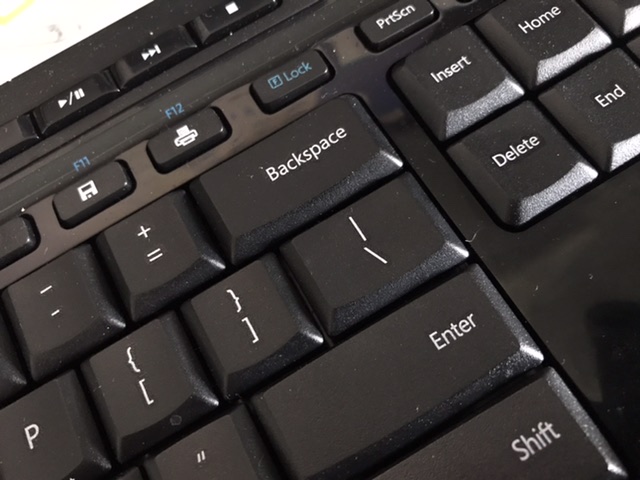
Leave a Reply