Category: docker
-
If you are running docker for windows, and your running out of space. Try looking at {{your user folder}}\AppData\Local\Docker\log\host
I was having a big issue with my drive filling up. Turns out docker was pumping logs out. Ill keep an eye on things to see if this issue returns as I will need to find a way to adjust the logging. As this is not sustainable! 😅
-
Why docker wont start. Adding a User to the Docker Users Group: A Step-by-Step Guide
As a Docker user on Windows, you may have encountered an issue where you start it and nothing happens. This is because Docker requires the user to be part of the Docker Users group to function properly. In this article, we’ll explore why this is necessary and provide a step-by-step guide on how to add…
-
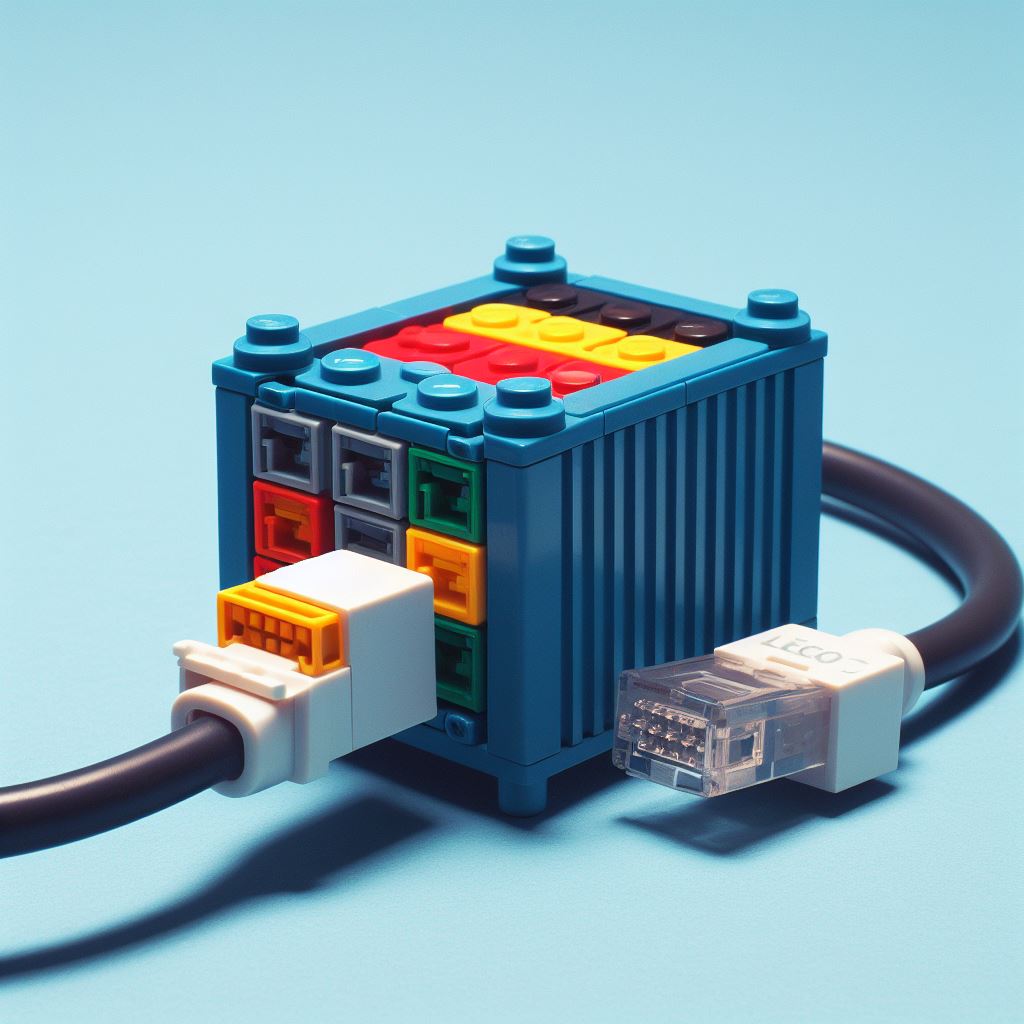
Guacamole Behind Nginx Proxy Manager
Anyone who has used nginx may agree that nginx proxy manager just adds a nice ui and makes things like refreshing configs easier. I wanted to migrate to it becuase I could use a docker container and it wasnt needed any longer on the host machine. I had an existing domain that wanted to utilise…
-
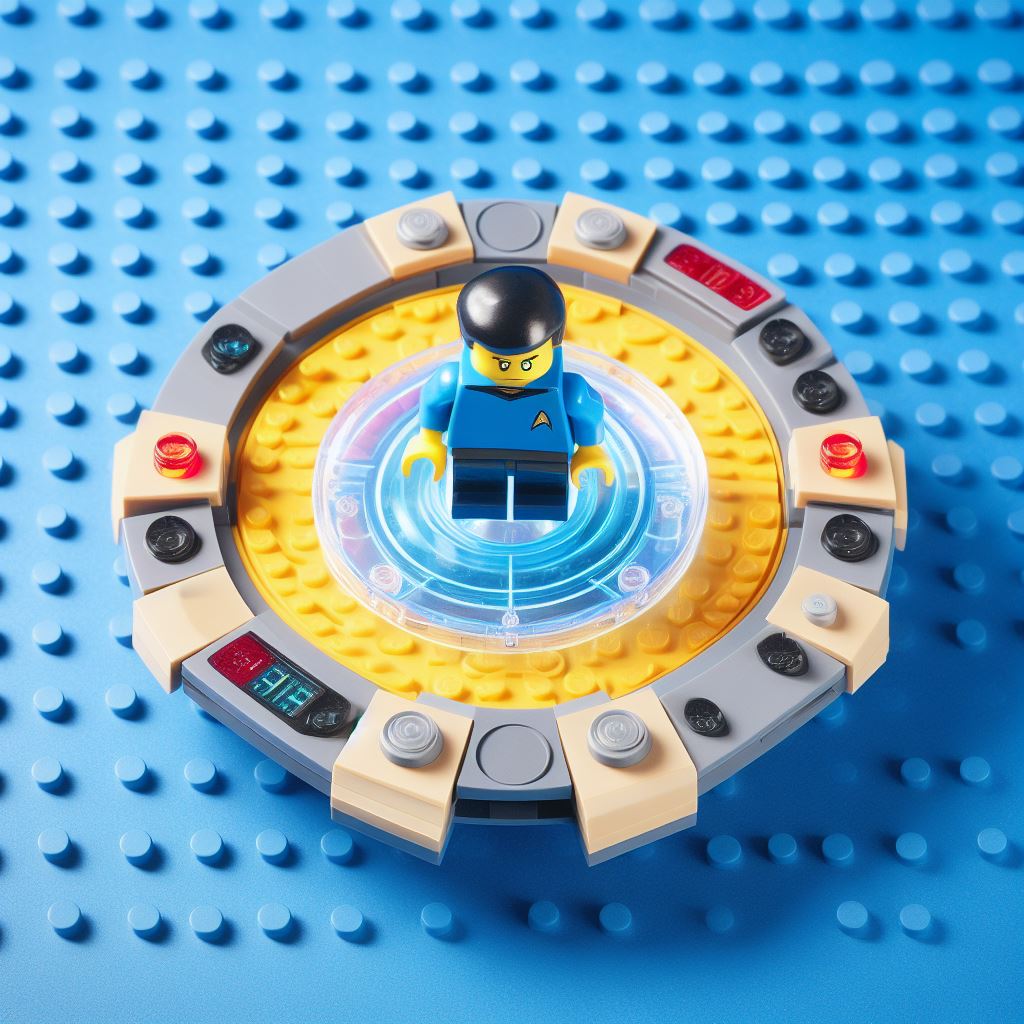
Volumes vs Copying in docker containers – a note
I was wondering why a container would not build unless I included a copy command first. I mean – I had a volume set up! That should give the container what it needs to build right? Nope here is the difference: In Docker, volumes are used for persisting data at runtime, but they’re not available…
-
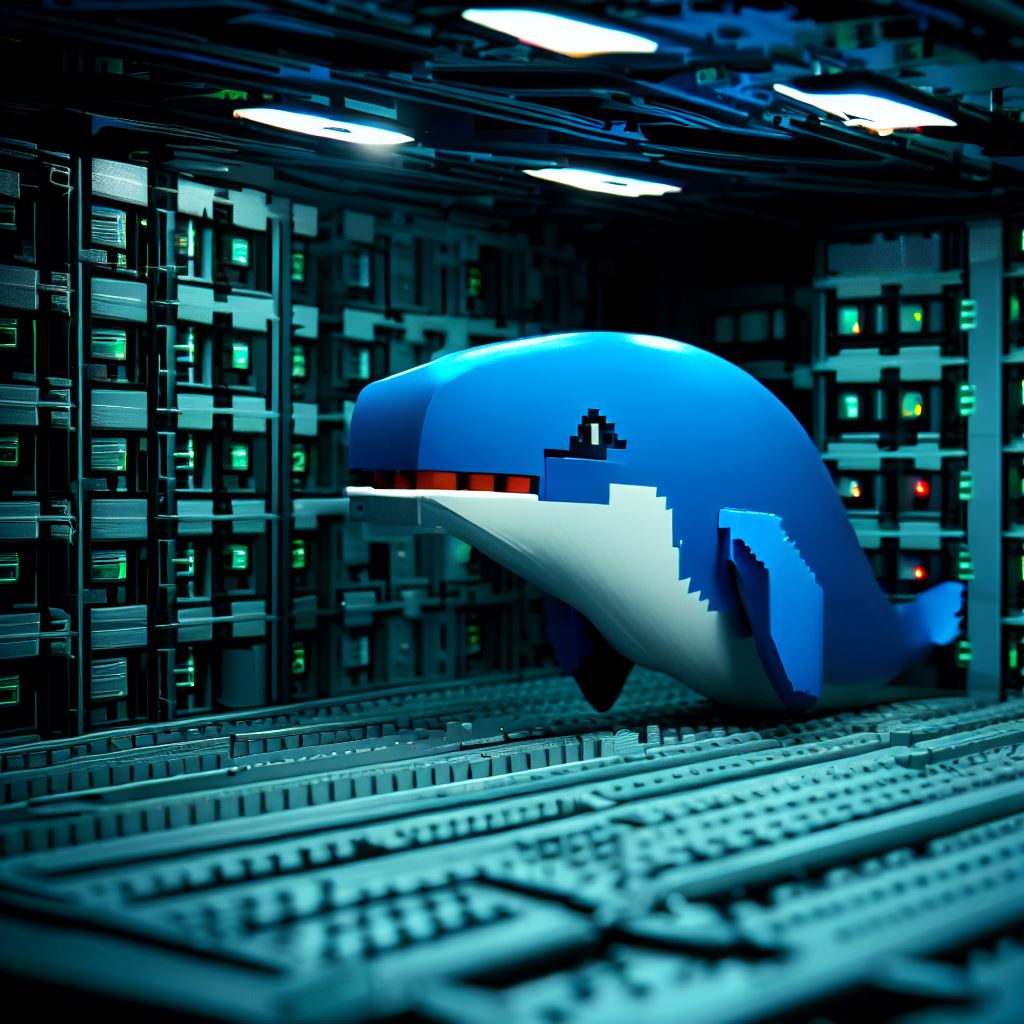
Setting Up GPU Docker Support: Understanding NVIDIA-SMI Output
When setting up GPU support for Docker, it’s crucial to ensure that your host system is compatible. One of the tools that can help you with this is NVIDIA System Management Interface (nvidia-smi), a command-line tool that reports detailed information about the current state of your NVIDIA GPU. Key Information for Docker Compatibility By understanding…
-

Using docker-compose.yml and Dockerfile with devcontainer.json and vscode dev containers 🐳💻
This took me a little bit of fiddling around, and I wanted to share it with you 😎
-

🐳🔧 How to Fix File Permissions in Dockerized WordPress from Inside the Container
If you’re running a Dockerized WordPress environment and you’re having trouble with file permissions, you may need to reset the file permissions for the WordPress installation directory and its contents. In this post, we’ll show you how to fix file permissions in Dockerized WordPress from inside the container using some simple commands. 👉🏽 Note: We…
-
Automating SSL Certificate Renewal with Certbot and Nginx
SSL (Secure Sockets Layer) certificates are a crucial component of web security, encrypting data transmission between clients and servers. However, SSL certificates have an expiration date, after which they become invalid and must be renewed. SSL certificate renewal can be a tedious and error-prone task, especially for websites with multiple domains and subdomains. Fortunately, the…
-

How to Set Up Guacamole Behind Nginx for Secure Remote Access 🥑🔒
Are you looking for a secure and efficient way to access your remote desktop or server? Guacamole is an open-source remote desktop gateway that provides easy access to your remote resources from anywhere. In this article, we will guide you through the process of setting up Guacamole behind Nginx for secure remote access. Before we…
-

Freeing up space on your system using the docker image prune command.
👋 Hey there! I recently discovered something pretty exciting that I wanted to share with you all. As a developer who frequently works with Docker, I often find that my system can get cluttered with unused images, which take up valuable disk space. So, I decided to do a little cleanup and see what I…