Category: GIT
-
Web.config transforms and git. Ending the frustration.
In the world of MVC projects, managing web.config transformations can often be a tricky task, especially when working with source control systems like Git. A common issue that developers face is that every time a web transform is run, the web.config file changes are being tracked by Git. This can be frustrating as these changes are made before runtime…
-

Removing Files from Git Source Control: A Quick Guide
Introduction When working with Git, you might encounter situations where you need to remove a file or folder from source control. Whether it’s a temporary build artifact or a file that should never be tracked, Git provides a straightforward process to achieve this. In this article, we’ll explore the steps involved in removing files from…
-
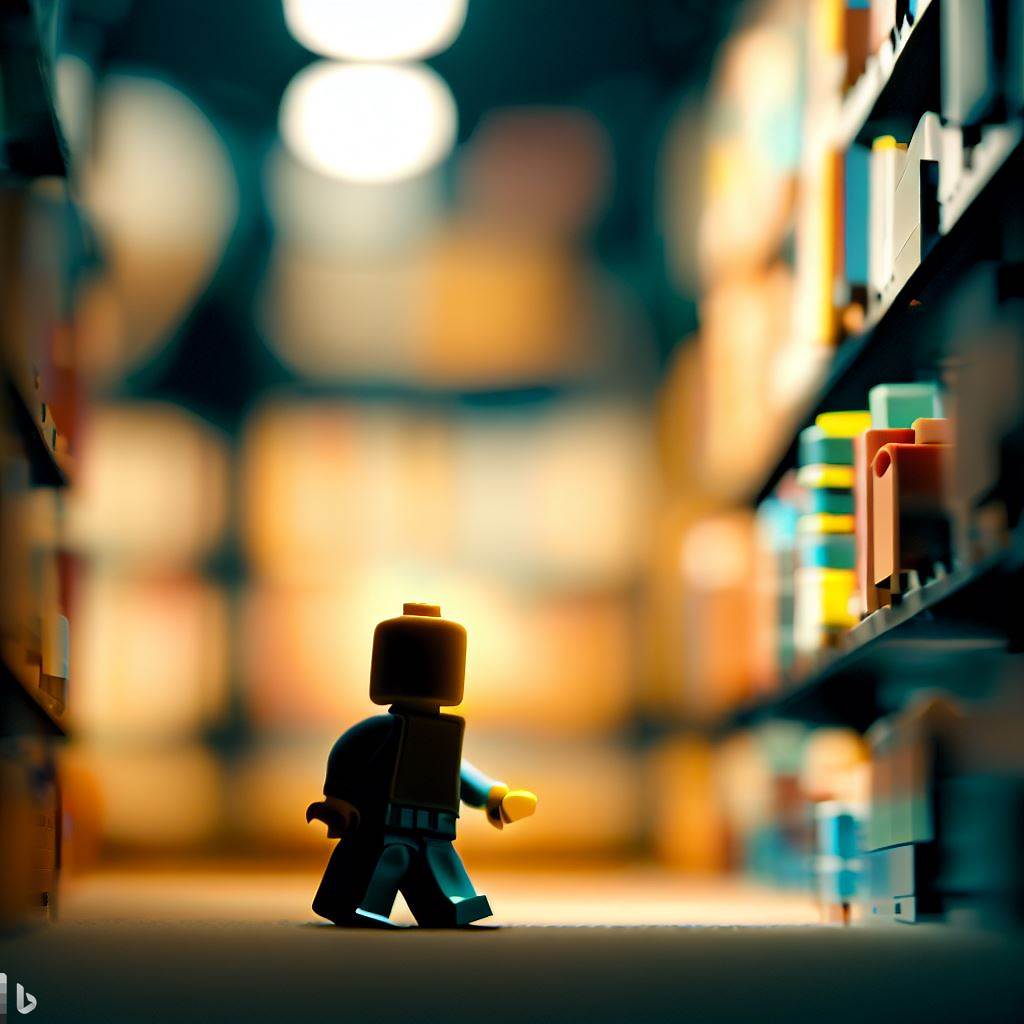
How to Push Your Git Repository to TFS
In this guide, we’ll walk through the steps of pushing your Git repository to Team Foundation Server (TFS). This guide assumes that you’re working with a Git repository. If your project isn’t already in a Git repository, you’ll need to initialize a new Git repository for your project. Step 1: Add the TFS Remote in…
-

How to add a remote folder share as a remote git repository in vs code?
In some cases, you might just wanna push your code to a network folder and use that as your remote. This will also work without vscode as long as you can get to the command line and you have the necessary folder permissions. Here is how 👍 First you will need to initialise your remote…
-
Cant push to git? Maybe you need this…
If you cant push to GIT, it may be something as simple as configuring your git settings. You can do the following by typing these commands in git bash: