I was looking for a solution that replaces a standard zone controller. It takes 24v ac and then sends it out to one of 4 zones to tell them either to open or close.

Sometimes at night I want to disable or enable a zone, so I came up with this:

The components I used:
- 3d printed chassis
- 5v 8 way relay board
- An esp32 running esphome
- An ac to dc converter.

This means that you can add this device to home assistant and end up with something like this:

If you would like any info on this project. Let me know! Or if you would like to purchase a pre made one, please head over to the store.
[Edit] after some interest from the home assistant facebook group https://www.facebook.com/groups/2091834914421201 here is the yaml config for esphome:
esphome:
name: "esphome-web-436e71"
friendly_name: zone control
# Ensure all switches turn on by default on boot
on_boot:
priority: 100 # Highest priority, ensures all switches turn on without delay.
then:
- switch.turn_on: switch1
- switch.turn_on: switch2
- switch.turn_on: switch3
- switch.turn_on: switch4
- switch.turn_on: switch5
- switch.turn_on: switch6
- switch.turn_on: switch7
- switch.turn_on: switch8
esp32:
board: esp32dev
framework:
type: arduino
# Enable logging
logger:
# Enable Home Assistant API
api:
encryption:
key: "matsgMVvo4ElSqlclQCaLxlKAL1VrRpBOf4LDF+T/cE="
ota:
platform: esphome
wifi:
ssid: !secret wifi_ssid
password: !secret wifi_password
# Enable fallback hotspot (captive portal) in case wifi connection fails
ap:
ssid: "Esphome-Web-9995A0"
password: "rtyWK8HejFHm"
captive_portal:
switch:
- platform: gpio
name: "Switch 1"
pin: GPIO27
id: switch1
inverted: False
- platform: gpio
name: "Switch 2"
pin: GPIO32
id: switch2
inverted: true
- platform: gpio
name: "Switch 3"
pin: GPIO25
id: switch3
inverted: True
- platform: gpio
name: "Switch 4"
pin: GPIO33
id: switch4
inverted: False
- platform: gpio
name: "Switch 5"
pin: GPIO26
id: switch5
inverted: True
- platform: gpio
name: "Switch 6"
pin: GPIO19
id: switch6
inverted: true
- platform: gpio
name: "Switch 7"
pin: GPIO18
id: switch7
inverted: true
- platform: gpio
name: "Switch 8"
pin: GPIO17
id: switch8
inverted: true
sensor:
- platform: internal_temperature
name: "Internal Temperature"
- platform: wifi_signal
name: ${friendly_name} wifi signal
update_interval: 600s
# human readable uptime sensor output to the text sensor above
- platform: uptime
name: ${friendly_name} Uptime in Days
id: uptime_sensor_days
update_interval: 60s
on_raw_value:
then:
- text_sensor.template.publish:
id: uptime_human
state: !lambda |-
int seconds = round(id(uptime_sensor_days).raw_state);
int days = seconds / (24 * 3600);
seconds = seconds % (24 * 3600);
int hours = seconds / 3600;
seconds = seconds % 3600;
int minutes = seconds / 60;
seconds = seconds % 60;
return (
(days ? String(days) + "d " : "") +
(hours ? String(hours) + "h " : "") +
(minutes ? String(minutes) + "m " : "") +
(String(seconds) + "s")
).c_str();
time:
- platform: homeassistant
id: homeassistant_time
# Text sensors with general information.
text_sensor:
# Expose ESPHome version as sensor.
- platform: version
name: $friendly_name Version
# Expose WiFi information as sensors.
- platform: wifi_info
ip_address:
name: $friendly_name IP
bssid:
name: $friendly_name BSSID
# human readable update text sensor from sensor:uptime
- platform: template
name: Uptime Human Readable
id: uptime_human
icon: mdi:clock-start
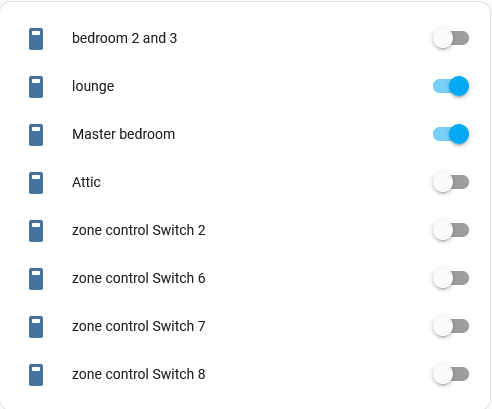
Leave a Reply